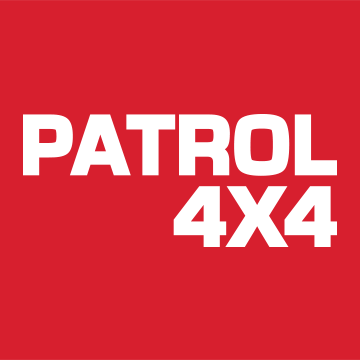OK, not written any how to's before but I'm going to be using this as more of a diary of my installation in the hopes that it will help others that my be interested in doing the same.
For a start, my vehicle is a 2006 D40 Outlaw double cab with the 6 disc multi-changer, others may vary so it's worth checking your connections before going out and buying the bits!
My reasons for changing this are I really want iPod control at a good quality (not FM transmitters) and I want to get bluetooth handsfree support which my model of Outlaw does not come with.
I will be replacing the radio with an Alpine IVA-W202R double DIN unit and as such these instructions relate to this.
Removing the radio / CD player
In order to remove the current headunit you will need to pop out the top cubby hole, simply push the front of it away from you and pull upwards, there are only 2 clips front and back holding this in but you may need to be firm with it to get it moving.
This will reveal a central screw immidiately behindat the back in a horizontal position, remove this using a philips screwdriver.
At this point its worth noting that catching the screws without them dropping down is very important as getting to them if they do drop is really difficult and will mean removing most of the rest of the dash.
The upper central part of the dash now needs to be removed, it is held by 2 clips at the bottom of it where it joins to the lower part of the dash, coax these out by working it out from the top, again you do need to be quite firm with it.
You should now have access to the headunit. This is help in by 4 screws in the corners, remove these and you will now have the unit free. Pull out the three multi pin connectors (there's a clip on each one) and the aerial plug and you will now have the unit completely separate.
TBC...
I'll keep adding as I get further on with the install
For a start, my vehicle is a 2006 D40 Outlaw double cab with the 6 disc multi-changer, others may vary so it's worth checking your connections before going out and buying the bits!
My reasons for changing this are I really want iPod control at a good quality (not FM transmitters) and I want to get bluetooth handsfree support which my model of Outlaw does not come with.
I will be replacing the radio with an Alpine IVA-W202R double DIN unit and as such these instructions relate to this.
Removing the radio / CD player
In order to remove the current headunit you will need to pop out the top cubby hole, simply push the front of it away from you and pull upwards, there are only 2 clips front and back holding this in but you may need to be firm with it to get it moving.
This will reveal a central screw immidiately behindat the back in a horizontal position, remove this using a philips screwdriver.
At this point its worth noting that catching the screws without them dropping down is very important as getting to them if they do drop is really difficult and will mean removing most of the rest of the dash.
The upper central part of the dash now needs to be removed, it is held by 2 clips at the bottom of it where it joins to the lower part of the dash, coax these out by working it out from the top, again you do need to be quite firm with it.
You should now have access to the headunit. This is help in by 4 screws in the corners, remove these and you will now have the unit free. Pull out the three multi pin connectors (there's a clip on each one) and the aerial plug and you will now have the unit completely separate.
TBC...
I'll keep adding as I get further on with the install