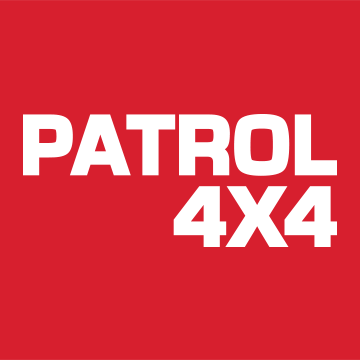good morning could some one out there explain how to put photos on here thanks

1 - 13 of 13 Posts
Hi, the way I do it is easy, just as you post, on down the page you'll see upload attachment, click choose file and if you are on your phone it should take you to picture gallery , choose pic then add , preview before posting to make sure you have the right pic though .
If you are on a pc you do it the same way basically.
Some more computer savvy folks use photobucket etc.
If you are on a pc you do it the same way basically.
Some more computer savvy folks use photobucket etc.
Joined
·
23,576 Posts
Two ways, either join a photo hosting site, Photobucket etc, then upload your pcs to you Photobucket account and save them. When you view the pics in Photobucket, they will have a series of drop down boxes under them containing codes, usually copy the bottom box (Image code) then paste it into your post and the pic should appear in the submitted post.
The code will look something like this, but with the last bracket moved to the left (no space) i spaced it otherwise the pic will show instead of the code:
http://i149.photobucket.com/albums/s62/Gitster59/Good-Luck.gif[/IMG ]
The other way is for you to use this site as a host, under every post reply page, you'll see a a blue bar with "Upload Attachment" on it, just under that is a box "Browse" if you hit "Browse" it will take you to your PC, you then go to the pic you want to upload, click on it, then click "open"
Then on the box under "Browse" you'll see "Add File" this will upload the pic to this site, then move your cursor to where in you post you want the pic, then select "Place Inline"
Your pic should then appear where you selected, here's an example:
[attachment=0:3l1tivsc]$(KGrHqRHJD!E8fZ5QJF4BPJZek4FE!~~60_3.jpg[/attachment:3l1tivsc]
It sounds complicated, but in reality is very easy :wink:
The code will look something like this, but with the last bracket moved to the left (no space) i spaced it otherwise the pic will show instead of the code:
http://i149.photobucket.com/albums/s62/Gitster59/Good-Luck.gif[/IMG ]
The other way is for you to use this site as a host, under every post reply page, you'll see a a blue bar with "Upload Attachment" on it, just under that is a box "Browse" if you hit "Browse" it will take you to your PC, you then go to the pic you want to upload, click on it, then click "open"
Then on the box under "Browse" you'll see "Add File" this will upload the pic to this site, then move your cursor to where in you post you want the pic, then select "Place Inline"
Your pic should then appear where you selected, here's an example:
[attachment=0:3l1tivsc]$(KGrHqRHJD!E8fZ5QJF4BPJZek4FE!~~60_3.jpg[/attachment:3l1tivsc]
It sounds complicated, but in reality is very easy :wink:
Attachments
-
88 KB Views: 457
Joined
·
59 Posts
Thanks guys for your help got a egr tonneau cover for sale try and get sme photos on
Joined
·
102 Posts
[attachment=0:3dz6rd1h]2012-07-17_21-13-03_568.jpg[/attachment:3dz6rd1h]
Trying
Trying
Attachments
-
530.5 KB Views: 430
Lil'Trucker! said:Two ways, either join a photo hosting site, Photobucket etc, then upload your pcs to you Photobucket account and save them. When you view the pics in Photobucket, they will have a series of drop down boxes under them containing codes, usually copy the bottom box (Image code) then paste it into your post and the pic should appear in the submitted post.
The code will look something like this, but with the last bracket moved to the left (no space) i spaced it otherwise the pic will show instead of the code:
http://i149.photobucket.com/albums/s62/Gitster59/Good-Luck.gif[/IMG ]
The other way is for you to use this site as a host, under every post reply page, you'll see a a blue bar with "Upload Attachment" on it, just under that is a box "Browse" if you hit "Browse" it will take you to your PC, you then go to the pic you want to upload, click on it, then click "open"
Then on the box under "Browse" you'll see "Add File" this will upload the pic to this site, then move your cursor to where in you post you want the pic, then select "Place Inline"
Your pic should then appear where you selected, here's an example:
[attachment=0:2mmgdanp]$(KGrHqRHJD!E8fZ5QJF4BPJZek4FE!~~60_3.jpg[/attachment:2mmgdanp]
It sounds complicated, but in reality is very easy :wink:[/quote]
Nice.....whos is that..... :?:
Joined
·
23,576 Posts
neillp said:Lil'Trucker! said:Two ways, either join a photo hosting site, Photobucket etc, then upload your pcs to you Photobucket account and save them. When you view the pics in Photobucket, they will have a series of drop down boxes under them containing codes, usually copy the bottom box (Image code) then paste it into your post and the pic should appear in the submitted post.
The code will look something like this, but with the last bracket moved to the left (no space) i spaced it otherwise the pic will show instead of the code:
http://i149.photobucket.com/albums/s62/Gitster59/Good-Luck.gif[/IMG ]
The other way is for you to use this site as a host, under every post reply page, you'll see a a blue bar with "Upload Attachment" on it, just under that is a box "Browse" if you hit "Browse" it will take you to your PC, you then go to the pic you want to upload, click on it, then click "open"
Then on the box under "Browse" you'll see "Add File" this will upload the pic to this site, then move your cursor to where in you post you want the pic, then select "Place Inline"
Your pic should then appear where you selected, here's an example:
[attachment=0:2apm6tnu]$(KGrHqRHJD!E8fZ5QJF4BPJZek4FE!~~60_3.jpg[/attachment:2apm6tnu]
It sounds complicated, but in reality is very easy :wink:[/quote]
Nice.....whos is that..... :?:[/quote]
I don't know mate, it was up for sale on ebay a while back :?
Oh right.... I thought it was one you saw resently.........  ops
ops
Joined
·
23,576 Posts
Bit more info on it here mate:neillp said:Oh right.... I thought it was one you saw resently.........ops
http://ebay.co.ua/catalog/show/110817266025/ :wink:
Joined
·
11,717 Posts
Talkin bout putting pics up boss, how come we can only upload 3 from the site?
Joined
·
23,576 Posts
Too many would suck up bandwidth, everybody is welcome to use the sites Photobucket account though:Spirit said:Talkin bout putting pics up boss, how come we can only upload 3 from the site?
http://s589.photobucket.com/albums/ss33 ... ara_album/
User name: nissannavara_album
Password: nissan-navara

Joined
·
11,717 Posts
Lil'Trucker! said:Too many would suck up bandwidth, everybody is welcome to use the sites Photobucket account though:Spirit said:Talkin bout putting pics up boss, how come we can only upload 3 from the site?
http://s589.photobucket.com/albums/ss33 ... ara_album/
User name: nissannavara_album
Password: nissan-navara
![Image]()
:salute: I keep forgetting about that
Joined
·
23,576 Posts
I can't see anything in your avatar jace? :?jace said:Another pic question,how'd I get a d40 as my avatar? I didn't do it lol
1 - 13 of 13 Posts
-
?
-
?
-
?
-
?
-
?
-
?
-
?
-
?
-
?
-
?
-
?
-
?
-
?
-
?
-
?
-
?
-
?
-
?
-
?
-
?
- posts
- 490K
- members
- 41K
- Since
- 2006
A forum community dedicated to Nissan Navara owners and enthusiasts. Come join the discussion about performance, modifications, troubleshooting, maintenance and more!