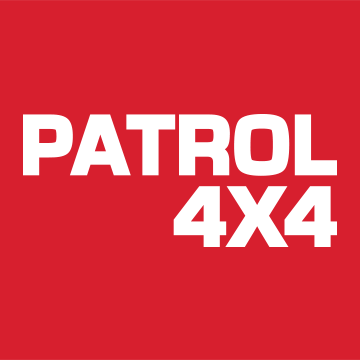I have just been quoted £270+VAT to replace the 2 remote key fobs on my D22. Anyone have a cheaper option. 


Price for new key fobs.
sas steve
- Status
- Not open for further replies.
1 - 20 of 44 Posts
Joined
·
2,986 Posts
Steve,
Don't get caught by those prices!!!!
Do what I did, get on Ebay, buy any NATS key from a Primera, Terrano, Micra or whatever, they go for about £8-15, remove the cut blade portion (it simply just clips out).
Then buy a blank blade of the same design (Ebay also, I paid £8-95) take the blank and your original to a key cutter (I paid £4).
Then program both keys to your car, you have to do both at the same time because the ECU will issue a new code to both.
Total cost about £25.
I can supply the encoding procedure if you need it.
Regards,
Chris Vince
Don't get caught by those prices!!!!
Do what I did, get on Ebay, buy any NATS key from a Primera, Terrano, Micra or whatever, they go for about £8-15, remove the cut blade portion (it simply just clips out).
Then buy a blank blade of the same design (Ebay also, I paid £8-95) take the blank and your original to a key cutter (I paid £4).
Then program both keys to your car, you have to do both at the same time because the ECU will issue a new code to both.
Total cost about £25.
I can supply the encoding procedure if you need it.
Regards,
Chris Vince
Chris
Thanks for all the advice, Superb. Iv'e checked on ebay and there are a few on offer so I'll keep an eye on them and bid closer to the last few minutes.
I would appreciate the advice on re-coding as well as my dealer made it sound like it was top secret.
Mine decoded themselves recently and when i took it to them the guy that did it asked me to stand outside of the vehicle while he re-coded the keys.
Steve.
Thanks for all the advice, Superb. Iv'e checked on ebay and there are a few on offer so I'll keep an eye on them and bid closer to the last few minutes.
I would appreciate the advice on re-coding as well as my dealer made it sound like it was top secret.
Mine decoded themselves recently and when i took it to them the guy that did it asked me to stand outside of the vehicle while he re-coded the keys.
Steve.
Joined
·
2,986 Posts
Hi Steve,
This procedure isn't top secret any more as it is widely sold on Ebay.
I am getting more and more annoyed by the indifferent arrogance at my local Nissan dealership, sounds like yours is very similar.
When trying to buy spares I have to go into the shiny showroom (even though I don't want to buy a new car, its a bit like the sweets being at the checkouts in Tesco's), even though the spares computer is in the workshop.
I used to be able to view it in the workshop, but one day the general manager very rudely told me in no uncertain terms that I wasn't allowed 'in here' and to get out immediately.
I wish to make it pefectly clear that this episode was before I found out about the inherent defects built into Navara's, so it could not be because I was a 'trouble maker'!
I had to view the spares computer, because the poor sod in the stores told me he had only been there 3 months and had received NO training on the system whatsoever, together we managed to get to the relevant diagrams!
Please find the procedure below, ALL of us D22 owners need to stick together, and help each other as much as we can, because it seem like we are going to get bugger all help from NISSAN, even though we have supported them by buying their defective product!!!!!
Here's the procedure.
ID Code Entry Procedure
Note:
A maximum of four remote controllers can be entered.
Any attempt to enter a remote controller will erase all ID codes previously entered.
Therefore, be sure to receive all remote controllers from the vehicle owner when any ID code entry is performed.
Enter the identity (ID) code manually when:
1. Remote controller or control unit is replaced.
2. An additional remote controller is activated.
To enter the ID code, follow the procedures below:
PROCEDURE
1. Get inside vehicle, close all doors and lock driver side door using doorknob.
2. Insert and remove the key from the ignition more than seven times within 10 seconds.
3. Turn ignition key switch to ‘‘ACC’’ position. (The hazard warning lamps will then flash twice.)
4. Turn ignition key switch to ‘‘OFF’’ and remove the key from the ignition.
5. Push any button on the new remote controller once. (The hazard warning lamps will then flash twice.)
At this time, the new ID code is entered and all previous ID memory is completely erased.
Q. Do you want to enter any additional remote controller ID codes?
1. No, Open driver side door, procedure completed, test system.
2. Yes, continue the procedure below:
ADDITIONAL ID CODE ENTRY:
1. Release the door lock, then lock again using driver side doorknob lock switch.
2. Push any button on the additional remote controller once. (The hazard warning lamps will then flash twice).
A maximum four ID codes may be entered. (After 4th ID code is entered, the registration mode is ended.)
4. When programming completed, Open driver side door, procedure completed, test system.
ENDS.
N.B.
After entering the identity (ID) code, check the operation of multi-remote control system.
NOTE:
1. If you need to activate more than two additional new remote controllers, repeat the procedure ‘‘Additional ID code entry’’ for each new remote controller.
2. Any ID codes cannot be entered after termination of the ‘‘setting mode’’.
MULTI-REMOTE CONTROL SYSTEM/FOR EUROPE
EL-182
Enjoy,
Chris Vince
This procedure isn't top secret any more as it is widely sold on Ebay.
I am getting more and more annoyed by the indifferent arrogance at my local Nissan dealership, sounds like yours is very similar.
When trying to buy spares I have to go into the shiny showroom (even though I don't want to buy a new car, its a bit like the sweets being at the checkouts in Tesco's), even though the spares computer is in the workshop.
I used to be able to view it in the workshop, but one day the general manager very rudely told me in no uncertain terms that I wasn't allowed 'in here' and to get out immediately.
I wish to make it pefectly clear that this episode was before I found out about the inherent defects built into Navara's, so it could not be because I was a 'trouble maker'!
I had to view the spares computer, because the poor sod in the stores told me he had only been there 3 months and had received NO training on the system whatsoever, together we managed to get to the relevant diagrams!
Please find the procedure below, ALL of us D22 owners need to stick together, and help each other as much as we can, because it seem like we are going to get bugger all help from NISSAN, even though we have supported them by buying their defective product!!!!!
Here's the procedure.
ID Code Entry Procedure
Note:
A maximum of four remote controllers can be entered.
Any attempt to enter a remote controller will erase all ID codes previously entered.
Therefore, be sure to receive all remote controllers from the vehicle owner when any ID code entry is performed.
Enter the identity (ID) code manually when:
1. Remote controller or control unit is replaced.
2. An additional remote controller is activated.
To enter the ID code, follow the procedures below:
PROCEDURE
1. Get inside vehicle, close all doors and lock driver side door using doorknob.
2. Insert and remove the key from the ignition more than seven times within 10 seconds.
3. Turn ignition key switch to ‘‘ACC’’ position. (The hazard warning lamps will then flash twice.)
4. Turn ignition key switch to ‘‘OFF’’ and remove the key from the ignition.
5. Push any button on the new remote controller once. (The hazard warning lamps will then flash twice.)
At this time, the new ID code is entered and all previous ID memory is completely erased.
Q. Do you want to enter any additional remote controller ID codes?
1. No, Open driver side door, procedure completed, test system.
2. Yes, continue the procedure below:
ADDITIONAL ID CODE ENTRY:
1. Release the door lock, then lock again using driver side doorknob lock switch.
2. Push any button on the additional remote controller once. (The hazard warning lamps will then flash twice).
A maximum four ID codes may be entered. (After 4th ID code is entered, the registration mode is ended.)
4. When programming completed, Open driver side door, procedure completed, test system.
ENDS.
N.B.
After entering the identity (ID) code, check the operation of multi-remote control system.
NOTE:
1. If you need to activate more than two additional new remote controllers, repeat the procedure ‘‘Additional ID code entry’’ for each new remote controller.
2. Any ID codes cannot be entered after termination of the ‘‘setting mode’’.
MULTI-REMOTE CONTROL SYSTEM/FOR EUROPE
EL-182
Enjoy,
Chris Vince
G
Guest
·brilliant bit of info chris...i gather the procedure works for d40's as well....
(btw, i've made this great info a sticky....)
(btw, i've made this great info a sticky....)
Joined
·
2,986 Posts
Hi Steve,
I do hope I haven't inadvertantly messed you and others up.
I tried the remote program procedure I have submitted over the weekend unwittingly not knowing there are 2 versions depending on the age of the car.
The one I have already submitted didn't work on my car, I ended up stripping out and checking far too many sensors and switches for no purpose.
I have just re-read the Nissan manual and found another version in a supplement (below), this is the one for my car, a 53 reg, as the former one didn't tally at all with the electronic controls.
ID Code Entry Procedure
Activation of the registration mode:
The vehicle must have been unlocked by either the multi-remote controller or a transponder OK signal (TPOK) from the vehicle’s immobilizer.
Preparation:
- Make sure all doors unlock.
- Make sure all multi-remote controllers to be registered are available.
- Make sure the batteries of all multi-remote controllers are in a good condition.
- Make sure all transmitting sources are out of the neighbourhood of the vehicle.
- Make sure the battery of the vehicle is in a good condition.
1. Switch ignition-switch exactly six times from the “LOCK” to the “ON” position within 10 seconds and return the ignition switch to the “LOCK” position (leaving the key in the ignition switch).
2. After 2 seconds the registration mode is activated. The turn signal lamps will flash twice.
OK - Proceed with the registration mode.
No Good – Go back to 1
NOTE:
The confirmation of registration mode is operated when:
1. The ignition-switch is turned to the “ON” position.
2. 4 multi remote controllers have been learned.
3. No multi-remote controller or ignition switch input is received within 120 seconds.
Registration mode
1. Press and hold the “UNLOCK” button of the multi-remote controller.
2. Press the “LOCK” button 3 times.
3. Release the “UNLOCK” button.
If the multi-remote controller code is registered correctly, the turn signal lamp will flash once.
No Good – Go back to 1
OK - Do you want to register another multi-remote controller? (max. 4)
Yes – Go back to 1 with another remote
After registration of the requested No. of multi-remote controller(s), confirm the ID-code(s) by switching the ignition switch to the “ON” position.
If the multi-remote controller registration is performed correctly, the turn signal lamp will flash twice.
Take the ignition key out of the ignition switch and confirm the functioning of all multi-remote controllers by locking and unlocking the vehicle with each of the multi-remote controllers.
MULTI-REMOTE CONTROL SYSTEM
EL-3139
I hope to have better luck with this program tomorrow (far too dark now).
Over the weekend I finally started my car after all of the work to strengthen and modify the con rods and big end bearings.
It really is running like a swiss watch, and I have much more confidence in it now.
I must say that the wait for the ACL bearings was well worthwhile, they fitted a treat, the result was an oil clearance gap of 0.0018".
I will write up in more detail my experiences as soon as I get a free moment, but would say now that any owner who has any doubts over the longevity of their car, should consider this upgrade, it cost £63 (bolts), £30 (bearings, all the way from Oz), £2 ('O' rings), and some liquid gasket, much better than £5K for a new engine!!
I would envisage it could be completed in a weekend, I used a lot of time measuring and re-measuring to make sure all was correct.
Regards,
Chris
I do hope I haven't inadvertantly messed you and others up.
I tried the remote program procedure I have submitted over the weekend unwittingly not knowing there are 2 versions depending on the age of the car.
The one I have already submitted didn't work on my car, I ended up stripping out and checking far too many sensors and switches for no purpose.
I have just re-read the Nissan manual and found another version in a supplement (below), this is the one for my car, a 53 reg, as the former one didn't tally at all with the electronic controls.
ID Code Entry Procedure
Activation of the registration mode:
The vehicle must have been unlocked by either the multi-remote controller or a transponder OK signal (TPOK) from the vehicle’s immobilizer.
Preparation:
- Make sure all doors unlock.
- Make sure all multi-remote controllers to be registered are available.
- Make sure the batteries of all multi-remote controllers are in a good condition.
- Make sure all transmitting sources are out of the neighbourhood of the vehicle.
- Make sure the battery of the vehicle is in a good condition.
1. Switch ignition-switch exactly six times from the “LOCK” to the “ON” position within 10 seconds and return the ignition switch to the “LOCK” position (leaving the key in the ignition switch).
2. After 2 seconds the registration mode is activated. The turn signal lamps will flash twice.
OK - Proceed with the registration mode.
No Good – Go back to 1
NOTE:
The confirmation of registration mode is operated when:
1. The ignition-switch is turned to the “ON” position.
2. 4 multi remote controllers have been learned.
3. No multi-remote controller or ignition switch input is received within 120 seconds.
Registration mode
1. Press and hold the “UNLOCK” button of the multi-remote controller.
2. Press the “LOCK” button 3 times.
3. Release the “UNLOCK” button.
If the multi-remote controller code is registered correctly, the turn signal lamp will flash once.
No Good – Go back to 1
OK - Do you want to register another multi-remote controller? (max. 4)
Yes – Go back to 1 with another remote
After registration of the requested No. of multi-remote controller(s), confirm the ID-code(s) by switching the ignition switch to the “ON” position.
If the multi-remote controller registration is performed correctly, the turn signal lamp will flash twice.
Take the ignition key out of the ignition switch and confirm the functioning of all multi-remote controllers by locking and unlocking the vehicle with each of the multi-remote controllers.
MULTI-REMOTE CONTROL SYSTEM
EL-3139
I hope to have better luck with this program tomorrow (far too dark now).
Over the weekend I finally started my car after all of the work to strengthen and modify the con rods and big end bearings.
It really is running like a swiss watch, and I have much more confidence in it now.
I must say that the wait for the ACL bearings was well worthwhile, they fitted a treat, the result was an oil clearance gap of 0.0018".
I will write up in more detail my experiences as soon as I get a free moment, but would say now that any owner who has any doubts over the longevity of their car, should consider this upgrade, it cost £63 (bolts), £30 (bearings, all the way from Oz), £2 ('O' rings), and some liquid gasket, much better than £5K for a new engine!!
I would envisage it could be completed in a weekend, I used a lot of time measuring and re-measuring to make sure all was correct.
Regards,
Chris
Joined
·
2,986 Posts
Don't forget to transplant the transponder from the old blade into the new blade or you won't be able to start the engine.
Rregards,
chris
Rregards,
chris
Some advice please...
following Centurions advice on buying a blank etc from E-bay.
Well I bought the complete thing last week, parked the car in a straight line at the kerb
(in case a low loader was needed afterwards)
and followed the re-coding instructions set out above religiously but nothing changed.
get in & lock door manually>
put key in ignition,,,, but that does mean turn on manually seven times
within ten seconds right,
as I never got the indicators flashing twice,
I continued the following steps to include the spare key, but nothing changed
what am I doing wrong please?
Richard
following Centurions advice on buying a blank etc from E-bay.
Well I bought the complete thing last week, parked the car in a straight line at the kerb
(in case a low loader was needed afterwards)
and followed the re-coding instructions set out above religiously but nothing changed.
get in & lock door manually>
put key in ignition,,,, but that does mean turn on manually seven times
within ten seconds right,
as I never got the indicators flashing twice,
I continued the following steps to include the spare key, but nothing changed
what am I doing wrong please?
Richard
Joined
·
13,825 Posts
just looked at my ignition barrel, and the "on" position is so the ignition lights come on - before the start position. So you need to turn the ignition on 7 times...
Is that what you did?
Is that what you did?
I did both actually,
Not fully understanding the phrase 'put key in barrell X times'
So yep, I tried just inserting blade in barrel, and also key in-light up warning lights.
But neither prompted the two flashes of indicator mentioned, so I must have been doing it to fast/slowly.
I've subsequently read the part by Chris where he mentions the later models and only using 6. Key applications, but still not getting the indicators.
I have mailed the seller on the off chance, but he's had his money so I'm not optimistic.
Willing to attempt again if anyone can offer any tips though.
(A member from S Wales had some success I noticed)
So it can be done, a couple of alarm type people have dismissed it out of hand saying a used key, will NOT re-code.
Loathe though I am to pay any main dealer, if I have to I suppose I will.
Richard
Not fully understanding the phrase 'put key in barrell X times'
So yep, I tried just inserting blade in barrel, and also key in-light up warning lights.
But neither prompted the two flashes of indicator mentioned, so I must have been doing it to fast/slowly.
I've subsequently read the part by Chris where he mentions the later models and only using 6. Key applications, but still not getting the indicators.
I have mailed the seller on the off chance, but he's had his money so I'm not optimistic.
Willing to attempt again if anyone can offer any tips though.
(A member from S Wales had some success I noticed)
So it can be done, a couple of alarm type people have dismissed it out of hand saying a used key, will NOT re-code.
Loathe though I am to pay any main dealer, if I have to I suppose I will.
Richard
Joined
·
2,986 Posts
Richard,
A used key definitely will re-code to allow the central locking to work, I have done it using the procedure above.
You have to do all available keys at the same time, to ensure they all work from the same new code.
BUT, you will NOT be able to start your car unless you transfer the original NATS transponder chip from you car's old key, into your new (used) key.
If you haven't got the original chip, it will mean a trip to Nissan or a good independent auto electrician/key man.
I hope this makes sense.
Lastly, you only have to insert your key the required amount of times, you do not have turn it at all.
Good luck,
Chris
A used key definitely will re-code to allow the central locking to work, I have done it using the procedure above.
You have to do all available keys at the same time, to ensure they all work from the same new code.
BUT, you will NOT be able to start your car unless you transfer the original NATS transponder chip from you car's old key, into your new (used) key.
If you haven't got the original chip, it will mean a trip to Nissan or a good independent auto electrician/key man.
I hope this makes sense.
Lastly, you only have to insert your key the required amount of times, you do not have turn it at all.
Good luck,
Chris
Chris bear with me just a bit longer on this, I'm not getting this bit,chris vince said:Richard,
A used key definitely will re-code to allow the central locking to work,
BUT, you will NOT be able to start your car unless you transfer the original NATS transponder chip from you car's old key, into your new (used) key.
If you haven't got the original chip, it will mean a trip to Nissan or a good independent auto electrician/key man.
I hope this makes sense.
.
Good luck,
Chris
I have one good working key which came with car, so thats fine.
I bought a blank key with plastic fob attached (looks brand new)
so do I need to physically have a second chip from somewhere, placed inside, for it to work.
sorry to labour point, I'm just not getting the gist
regards Richard
Joined
·
2,986 Posts
Hi Richard,
The procedure above is for programming the keyless entry system in all keys, this is seperate to the NATS system.
Every key must have a NATS transponder chip in it, matched to the NATS computer to overcome the immobiliser system.
Your used key may well have a chip in it, this can be re-used, but must be re-coded by either Nissan, or another independent person who has a laptop and the correct software to do this.
You will find the chip inside the blade part of the key, it is quite small (as it needs no power) and easy to miss, it is NOT inside the remote part (with the 2 switches).
There are more and more independent's about as these systems get more common, I have just had the wife's Laguna re-coded onto an Ebay key for a tenner locally.
Try going through the yellow pages?
Regards,
Chris
The procedure above is for programming the keyless entry system in all keys, this is seperate to the NATS system.
Every key must have a NATS transponder chip in it, matched to the NATS computer to overcome the immobiliser system.
Your used key may well have a chip in it, this can be re-used, but must be re-coded by either Nissan, or another independent person who has a laptop and the correct software to do this.
You will find the chip inside the blade part of the key, it is quite small (as it needs no power) and easy to miss, it is NOT inside the remote part (with the 2 switches).
There are more and more independent's about as these systems get more common, I have just had the wife's Laguna re-coded onto an Ebay key for a tenner locally.
Try going through the yellow pages?
Regards,
Chris
Thanks for help everyone
but I recognize my limitations, and after speaking to maybe Six people,
I finally found someone confident he can supply a working spare at less than stealers price.
but I recognize my limitations, and after speaking to maybe Six people,
I finally found someone confident he can supply a working spare at less than stealers price.
Joined
·
224 Posts
this might be of help to some .
http://cgi.ebay.co.uk/ws/eBayISAPI.dll? ... 26_fvi%3D1
they also sell just the micro switches
http://cgi.ebay.co.uk/ws/eBayISAPI.dll? ... 26_fvi%3D1
they also sell just the micro switches
excuse my ignorance as i'm a new member, but does anyone know if the same procedure works in Australia?
Being a bit stupid I went and bought a D40 key insteard of a D22. I know I know. Not my crowning moment of Glory. Does anybody know if the internals are the same?
Joined
·
50 Posts
Im having problems with this too.
I had my keys stolen a couple of weeks back, i still have the spare but the remote has never worked, i put it down to a bad battey but a new one hasn't helped. So i thought it might not be coded to the car. I tried the second procedure as the first did nothing. the turn signals flash after switching the ignition on and off 6 times, but then am i supposed to take the key out or leave it in for the "registration mode"? Ive tried both and the im not getting the turn signals to flash. The battery is brand new. Please if someone can help at all that would be great, as the person who stole my keys has my address so i want to try and sort it asap!
thanks.
I had my keys stolen a couple of weeks back, i still have the spare but the remote has never worked, i put it down to a bad battey but a new one hasn't helped. So i thought it might not be coded to the car. I tried the second procedure as the first did nothing. the turn signals flash after switching the ignition on and off 6 times, but then am i supposed to take the key out or leave it in for the "registration mode"? Ive tried both and the im not getting the turn signals to flash. The battery is brand new. Please if someone can help at all that would be great, as the person who stole my keys has my address so i want to try and sort it asap!
thanks.
You're gonna have to leave the key in the ignition seeing as you've now only got the one key to re-tune. Just go thru the procedure at the start of this thread and make sure you do each step/procedure correctly for it to work. Have patience, it does work!rallye-golf said:Im having problems with this too.
I had my keys stolen a couple of weeks back, i still have the spare but the remote has never worked, i put it down to a bad battey but a new one hasn't helped. So i thought it might not be coded to the car. I tried the second procedure as the first did nothing. the turn signals flash after switching the ignition on and off 6 times, but then am i supposed to take the key out or leave it in for the "registration mode"? Ive tried both and the im not getting the turn signals to flash. The battery is brand new. Please if someone can help at all that would be great, as the person who stole my keys has my address so i want to try and sort it asap!
thanks.
Taz (The Bicycle-Repair Man) :afro:
1 - 20 of 44 Posts
- Status
- Not open for further replies.
You have insufficient privileges to reply here.
-
?
-
?
-
?
-
?
-
?
-
?
-
?
-
?
-
?
-
?
-
?
-
?
-
?
-
?
-
?
-
?
-
?
-
?
-
?
-
?
- posts
- 490K
- members
- 41K
- Since
- 2006
A forum community dedicated to Nissan Navara owners and enthusiasts. Come join the discussion about performance, modifications, troubleshooting, maintenance and more!