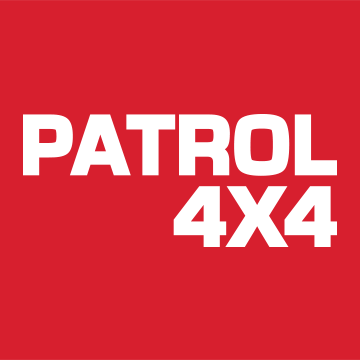A basic insight in to the install of a Kenwood double din head unit (in my case the DDX 8022BT) and connecting the steering wheel interface.
First off you need to remove the small storage box on the top of the dash (anyone got 2 spare clips for this?) this just pops out – try not to loose the small clips into the dash.
Once this (storage box) is removed you will find a single Philips screw in the centre at the rear of this recess, this needs to be removed, then you are able to pull the whole centre dash section forward (needs a little tug- but should come without to much effort) it has 4 clips one in each corner. The dash section has 3 plugs connected to it (access is not a problem as there is enough free loom) the 2 large plugs have like a hinge mechanism and locking clips, firstly press the clip down and then the hinge arm moves across lifting the plug out. The small plug is straight forward, push down the clip and pulls out.
4 Screws hold the head unit in place. On my vehicle the aerial lead has the standard type plug (I have read some vehicles need an adaptor – not sure if that just the Aventura?).
I purchased the ISO adaptor lead and steering wheel interface, this makes the insulation almost 100% plug and play, I say almost as you will need to connect / soldier 3 wires to the OEM loom for the steering wheel connection. (Depending if the interface has been upgraded you may also need to add a 1K resistor. (Really easy- its not rocket science – HONEST). You will also need to connect a wire to the hand brake light / switch feed or earth it out – this wire stops you accessing the DVD player whilst moving (hand brake is off) if earthed you can use it at anytime, this was my option.
Blue tooth mic, I opted to mount this on the top of the steering wheel housing, as I believe you will be looking forward most of the time whilst driving and allows for best pickup for my voice.
Depending what extras you are adding this (thanks to Kenwood) is very straight forward, I have added the following;
KNA G421, sat nav, this I have located it under the arm rest (centre consol) as updates are required from time to time I just need to lift out the cup holder section and then have full access to the control unit). The antenna is mounted on the dash (nearside) on the supplied metal disc (connects via plug and play).
Reversing camera, this connects directly into the head unit and its operation is fully programmable from the head unit. I opted for a second switch under the steering wheel housing so I can activate the camera without selecting reverse.
Video in, I have added an adaptor lead in to my glove box to allow me to connect my Nokia N95 for playing videos/ viewing photos etc and to use my Archos media player. This just plugs direct in to one of the head units inputs. (3 RCA plugs –Red, White (audio and Yellow for Video)
USB input, I have also routed this in to my glove box, which allows files/music etc to be played on the Head unit from any usb stick.
I-pod interface, Yet again this is routed to my glove box, and fully controlled via the head units touch screen. (An extra interface lead is required, 2 types depending if you want audio only or video as well). Not really sure while I need all these media options on such a small island….
If I have forgotten anything I will update as I remember, but please feel free to ask any questions...
![Image]()
![Image]()
![Image]()
![Image]()
![Image]()
![Image]()
First off you need to remove the small storage box on the top of the dash (anyone got 2 spare clips for this?) this just pops out – try not to loose the small clips into the dash.
Once this (storage box) is removed you will find a single Philips screw in the centre at the rear of this recess, this needs to be removed, then you are able to pull the whole centre dash section forward (needs a little tug- but should come without to much effort) it has 4 clips one in each corner. The dash section has 3 plugs connected to it (access is not a problem as there is enough free loom) the 2 large plugs have like a hinge mechanism and locking clips, firstly press the clip down and then the hinge arm moves across lifting the plug out. The small plug is straight forward, push down the clip and pulls out.
4 Screws hold the head unit in place. On my vehicle the aerial lead has the standard type plug (I have read some vehicles need an adaptor – not sure if that just the Aventura?).
I purchased the ISO adaptor lead and steering wheel interface, this makes the insulation almost 100% plug and play, I say almost as you will need to connect / soldier 3 wires to the OEM loom for the steering wheel connection. (Depending if the interface has been upgraded you may also need to add a 1K resistor. (Really easy- its not rocket science – HONEST). You will also need to connect a wire to the hand brake light / switch feed or earth it out – this wire stops you accessing the DVD player whilst moving (hand brake is off) if earthed you can use it at anytime, this was my option.
Blue tooth mic, I opted to mount this on the top of the steering wheel housing, as I believe you will be looking forward most of the time whilst driving and allows for best pickup for my voice.
Depending what extras you are adding this (thanks to Kenwood) is very straight forward, I have added the following;
KNA G421, sat nav, this I have located it under the arm rest (centre consol) as updates are required from time to time I just need to lift out the cup holder section and then have full access to the control unit). The antenna is mounted on the dash (nearside) on the supplied metal disc (connects via plug and play).
Reversing camera, this connects directly into the head unit and its operation is fully programmable from the head unit. I opted for a second switch under the steering wheel housing so I can activate the camera without selecting reverse.
Video in, I have added an adaptor lead in to my glove box to allow me to connect my Nokia N95 for playing videos/ viewing photos etc and to use my Archos media player. This just plugs direct in to one of the head units inputs. (3 RCA plugs –Red, White (audio and Yellow for Video)
USB input, I have also routed this in to my glove box, which allows files/music etc to be played on the Head unit from any usb stick.
I-pod interface, Yet again this is routed to my glove box, and fully controlled via the head units touch screen. (An extra interface lead is required, 2 types depending if you want audio only or video as well). Not really sure while I need all these media options on such a small island….
If I have forgotten anything I will update as I remember, but please feel free to ask any questions...