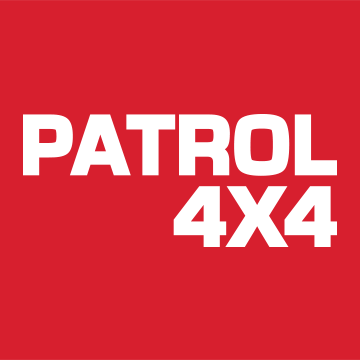Hello Everyone,
MY first post of hopefully many. Firstly apologies for any stupid / newbie questions, I did try searching first but couldnt find too much, I have 2 questions and have attached some photo's to hopefully help. We have 2 Nav's and I love them. Mine is a 60 plate and my Dads is a 59 plate.
My first question is can someone tell me the differnece between the 2 consoles pictured below? I belived both cars to be D40's, but mine had different seats (better) and a different console. Both me and my dad prefer mine (the 60 plate model). Is mine simply an updated interior? Mine also has a USB slot in the glovebox that I play music from :clappy:
My second question(s) relates to the maps and navigation software. Mine seems far superior and looks visually better than my dads. He cannot enter postcodes on his and this is a bit of a pain but bareable, I can enter postcodes on my model. Is there anyway I can update mine and his myself, without nissan?
I believe to have found the update for Dads 59 model on these forums (thank you!) please advise if I am mistaken? (http://gpsunderground.com/forum/renault ... 010-a.html) Will this update bring his software in par with mine?
My 60 model, I am not too sure on updating, I thought it was done via usb but when in the menu it says DVD update (as pictured), anyone point me in the directions of updates? Obviously this is fairly new I just want to be on top of things when updates come out, I rely on it quite abit.
Thanks all in advance.
MY first post of hopefully many. Firstly apologies for any stupid / newbie questions, I did try searching first but couldnt find too much, I have 2 questions and have attached some photo's to hopefully help. We have 2 Nav's and I love them. Mine is a 60 plate and my Dads is a 59 plate.
My first question is can someone tell me the differnece between the 2 consoles pictured below? I belived both cars to be D40's, but mine had different seats (better) and a different console. Both me and my dad prefer mine (the 60 plate model). Is mine simply an updated interior? Mine also has a USB slot in the glovebox that I play music from :clappy:
My second question(s) relates to the maps and navigation software. Mine seems far superior and looks visually better than my dads. He cannot enter postcodes on his and this is a bit of a pain but bareable, I can enter postcodes on my model. Is there anyway I can update mine and his myself, without nissan?
I believe to have found the update for Dads 59 model on these forums (thank you!) please advise if I am mistaken? (http://gpsunderground.com/forum/renault ... 010-a.html) Will this update bring his software in par with mine?
My 60 model, I am not too sure on updating, I thought it was done via usb but when in the menu it says DVD update (as pictured), anyone point me in the directions of updates? Obviously this is fairly new I just want to be on top of things when updates come out, I rely on it quite abit.
Thanks all in advance.