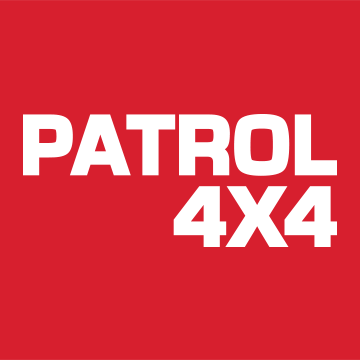TSEJ said:
This guy on youtube claims to have soldered a few wires without any extra interface to get reversing camera on sat nav screen.
That was me

A rather poor video that shows it working but doesn't show you how to do it :roll:
Sadly, I don't have the Nav anymore

I do have some questions I haven't yet worked out;
1. 11 & 12 - unclear about polarity
So was I and I can't remember which way I went but I got it right 1st time, not that that helps you much
2. Do I need to do anything to the "hidden advanced control" settings
No, it'll just work as soon as you connect it all.
The hidden menu will just show the diag system has detected the camera.
3. Whilst doing this, is there an easy way of putting an input for sound in (for if using DVD player), perhaps which could also be used for aux ipod input, other than fitting the parrot hands free
Dunno, I never went down that route
4. Are these pins marked with the numbers?
Err... I don't remember TBH but it should be relatively easy to ID the correct pins.
Sorry mate, I'm not a lot of help, like I said I don't have the Nav anymore and as it's been a while since I did mine I don't remember the details.
But, it is fairly simple to do, it works as soon as you solder the connections and connect the camera. The Navs systems even adds the guidance marks for you.
I found it really useful :thumbleft:
Good luck if you go for it