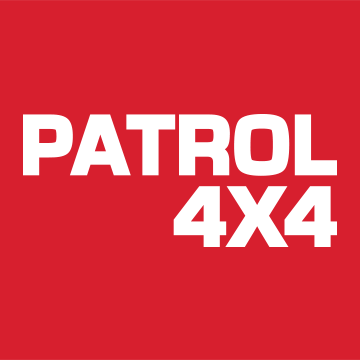hi i have a 07 aventura and am really annoyed that i cant play music via secondary handset in the truck is there anyway that people no of to wire a aux input into the original satnav as i want it to be built in also does anyone no of a easy way of getting dab in the truck without having horrible ariels and satnav type things on the windscreen thanks in advance !

david sallis
anyway of wireing in a aux input?
david sallis
Discussion starter
137 posts
·
Joined 2013
- Add to quote Only show this user
hi i have a 07 aventura and am really annoyed that i cant play music via secondary handset in the truck is there anyway that people no of to wire a aux input into the original satnav as i want it to be built in also does anyone no of a easy way of getting dab in the truck without having horrible ariels and satnav type things on the windscreen thanks in advance !
2,612 posts
·
Joined 2011
Mate have a search, i've seen this covered 10 times at least and i haven't been here that long!
Rich
Rich
26 posts
·
Joined 2013
I took mine to the local audio guys. They know their stuff. They said they can wire in an aux but that's all it'll be, I'm going for a parrot system. A Bluetooth system which is meant to be very clear with music streaming and Charges my iPhone at the same time.
When I'm not a poor boy that is...
When I'm not a poor boy that is...
59 posts
·
Joined 2012
Bought a neat one from ebay which i fitted when i put in my reversing camera, all it needed was power connection and plugged into back of radio/aerial, now have crytal clear music from ipod or any device and it charges :awesomework
http://www.ebay.co.uk/itm/350497299144?ssPageName=STRK:MEWAX:IT&_trksid=p3984.m1423.l2649
http://www.ebay.co.uk/itm/350497299144?ssPageName=STRK:MEWAX:IT&_trksid=p3984.m1423.l2649
165 posts
·
Joined 2012
Was it easy to wire in? Where did u get the power supply for the module, looks a good job
579 posts
·
Joined 2011
no good for an iphone 5  if they made something with a USB port it would be handy and could just plug the cable into it.
if they made something with a USB port it would be handy and could just plug the cable into it.
165 posts
·
Joined 2012
Is there anywhere to wire in that power supply wire, I'll just be usin an iPod classic
59 posts
·
Joined 2012
was very easy to wire, i took+ power from cig lighter and wired into aerial. I have the wire coming into the centre box so can hide the ipod but thinking of making a permenant dock near the ash tray. its a great setup, great sound too :dj1
71 posts
·
Joined 2011
if you have the stock nissan connect system you can simply add the usb plus system - plugs straight into the back of the stereo and you have a front part that can accept a usb stick or ipod etc.
165 posts
·
Joined 2012
I purchased the same one as dbphoto1981 and just wondering how u fitted it, where are the aerial connections and how did you connect into the cigarette power supply??
59 posts
·
Joined 2012
ryec800 if you pull the gear lever surround up you can then pull the heater and radio part out, very easy to do and took about 30 mins to get all installed.
Once youve got them off i had to unscrew the 6 disc changer to get to the back where you will see the aerial cable.
For the cigarrete positive i could reach this once i had the cd changer out and just spliced into it.
My unit is hidden next to gear stick with cable going into centre arm rest box, but think im going to move it soon and make a mount.
Will be attacking my dash again soon so will take pics. Very easy job.
Hope that helps :dj1
Once youve got them off i had to unscrew the 6 disc changer to get to the back where you will see the aerial cable.
For the cigarrete positive i could reach this once i had the cd changer out and just spliced into it.
My unit is hidden next to gear stick with cable going into centre arm rest box, but think im going to move it soon and make a mount.
Will be attacking my dash again soon so will take pics. Very easy job.
Hope that helps :dj1
165 posts
·
Joined 2012
That's brilliant dbphoto1981 thanks for the advice, hopefully give it a blast the next couple of days! There was a couple of other connectors in the pack, 2 with like aerial cables with a blue wire sticking out of them, did you have to use these or was it just the grey box with the iPod lead inserted??
59 posts
·
Joined 2012
I'm pulling my screen out tomorrow to wire in a reversing camera so will take a pic hopefully....
What you need for the Nav is the black cable with the flat plug on the end and think it had a blue wire coming out of it, this goes into the current aerial and the other part of it makes a loop so the box sits in the middle, I didnt hook the blue wire up to anything, all that you have to do is hook up a positive and go!
You'll have to find the frequency switch on the box then tune the radio to that, but it's crystal clear
Hope that helps, i'll try and get a pic up tomorrow of mine.
Cheers :awesomework
What you need for the Nav is the black cable with the flat plug on the end and think it had a blue wire coming out of it, this goes into the current aerial and the other part of it makes a loop so the box sits in the middle, I didnt hook the blue wire up to anything, all that you have to do is hook up a positive and go!
You'll have to find the frequency switch on the box then tune the radio to that, but it's crystal clear
Hope that helps, i'll try and get a pic up tomorrow of mine.
Cheers :awesomework
165 posts
·
Joined 2012
If you do get a pic that'd be great! Thanks very much for the advice, now alls left is to try!lol!!
david sallis
Discussion starter
137 posts
·
Joined 2013
i have the old satnav system dont no if its connect at all?
59 posts
·
Joined 2012
Was attacking the dash today to get the reversing camera sorted.
took this, I have the unit near the gear stick, it is now stuck to the side of the panel that surrounds the gear stick/cup holders.
It takes negative from the aerial signal, so all it needed was a positive feed (red) which I took from the cig lighter right next to it.
Sorry only got one pic but it's a great unit and the sound is crystal clear, have set it to 88.1mhz as have no station here with that and never ever have a problem. The only thing is you loose all radio signal when ipod plugged in but other than that, great piece of kit for the money, simple and easy to fit.
Also gave me some time to clean/hoover in there, amazing how much stuff gets in there! so all clean now
![Image]()
took this, I have the unit near the gear stick, it is now stuck to the side of the panel that surrounds the gear stick/cup holders.
It takes negative from the aerial signal, so all it needed was a positive feed (red) which I took from the cig lighter right next to it.
Sorry only got one pic but it's a great unit and the sound is crystal clear, have set it to 88.1mhz as have no station here with that and never ever have a problem. The only thing is you loose all radio signal when ipod plugged in but other than that, great piece of kit for the money, simple and easy to fit.
Also gave me some time to clean/hoover in there, amazing how much stuff gets in there! so all clean now

59 posts
·
Joined 2012
David, mine is the old say nav system too, this just plugs straight in. :awesomeworkdavid sallis said:i have the old satnav system dont no if its connect at all?
59 posts
·
Joined 2012
Hi Landman, that wont work as it says it connects through disc changer port which the nav does not have or share the same plug. the only way to get an aux input is with the one i got, there is one other but its more exspensive but does show track name as the radio station, i dont have the link on me but will post tomorrow. Cheers :dj1
-
?
-
?
-
?
-
?
-
?
-
?
-
?
-
?
-
?
-
?
-
?
-
?
-
?
-
?
-
?
-
?
-
?
-
?
-
?
-
?
- posts
- 490K
- members
- 41K
- Since
- 2006
A forum community dedicated to Nissan Navara owners and enthusiasts. Come join the discussion about performance, modifications, troubleshooting, maintenance and more!