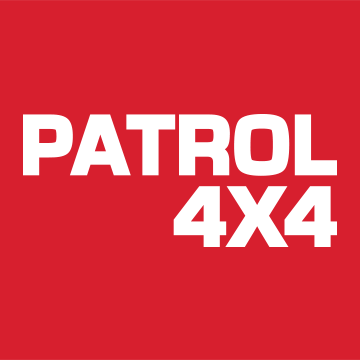RESOLVED - Smart fob range massively reduced after adding auxiliary devices and associated wiring
Hi guys,
Think this has been covered before, but I can't find it....
Went out to my truck earlier, unlocked it and started it, all keylessly.
Only travelled approx. 2.5 miles, and stopped the truck, but when I came to lock it, it wouldn't, neither keylessly with the button on the handle, or with the button on the fob.
Got back in to try and start it, and the screen said "no key detected". Put the fob right up to the start button and it worked. But still wouldn't work to lock the truck.
Replaced the battery in the fob, with no change. It still won't remotely lock/unlock the vehicle, or start the engine unless pressed right upto the start button.
Tried a second new battery (from the sam, previously opened pack), still the same.
I've had the pack of batteries for quite a while (probably since last time it needed replacing), but it says best before 2025.
Do you think it's a battery fault, or something else?
I have been doing some electrical work on my truck today, but the only way it's had anything to do with the truck's own wiring etc, is I've connected a new fuse box directly to the battery.
Hi guys,
Think this has been covered before, but I can't find it....
Went out to my truck earlier, unlocked it and started it, all keylessly.
Only travelled approx. 2.5 miles, and stopped the truck, but when I came to lock it, it wouldn't, neither keylessly with the button on the handle, or with the button on the fob.
Got back in to try and start it, and the screen said "no key detected". Put the fob right up to the start button and it worked. But still wouldn't work to lock the truck.
Replaced the battery in the fob, with no change. It still won't remotely lock/unlock the vehicle, or start the engine unless pressed right upto the start button.
Tried a second new battery (from the sam, previously opened pack), still the same.
I've had the pack of batteries for quite a while (probably since last time it needed replacing), but it says best before 2025.
Do you think it's a battery fault, or something else?
I have been doing some electrical work on my truck today, but the only way it's had anything to do with the truck's own wiring etc, is I've connected a new fuse box directly to the battery.