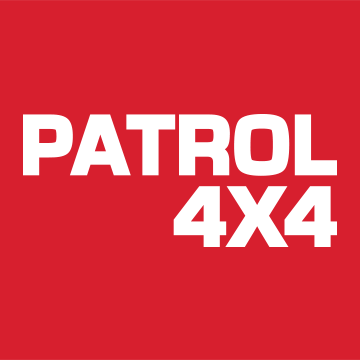Bearpark said:
I'm hopefully getting a 58 plate Nav next week and have been looking at reverse camera options, can you explain a little more exactly how the sot lead option could be done (I'm no electronic whizz so soldering is a no go really, but I can tweak lead and unplug and plug in) I think if I tried soldiering the cd/DVD and screen it would be useless once I was done!!
Ben
If you dissect out the sockets from a SOT lead without damaging them (ie file away the plastic casing), these can then be pushed into your navara plug sockets for the screen and DVD driver under the seat. This means no soldering. On the plastic plugs, you notice that only a few of them actually have wires coming out - the pins required for this mod do not have any, hence you need to create them yourself, either by solder directly onto the panel, or as I suggest, adding the wire in the socket yourself.
You will need to identifiy the correct hole in the plug of course - easy, but will require studying the diagram above and maybe taking the unit apart (then you can report back for others) Sorry, I didnt think to write it down at the time as I was soldering and only came up with this idea after looking at a SOT lead.
Hope that makes sense!
Well done for everyone else who has done it.