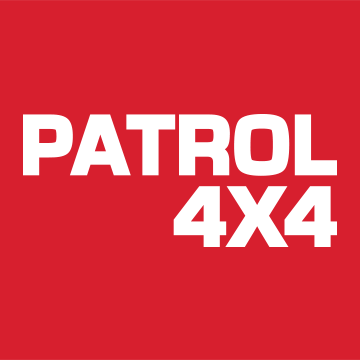Found the problem - a school boy error! I had earthed the camera through the backbody (like I had done with the reversing sensors, which do work, albeit they are rubbish). It is not a very good earth, I now realise, so earth directly from the reverse lamp wire to the body). Having had a quick read on here, it seems that this earth problem is often a fault for things not working, including towbar wiring.
So, both cameras do indeed work. The new one is bigger and not as ergonomic - about 23mm wide. As I didnt want to drill a hole before I knew it all works, I have mounted it through a piece of mahogany - nice. Reverse bling?
The actual camera works very nice - this pick is as light is fading. The red bar represents a distance of a1 ft off denting something.
Shorting the extra wires from the underseat CD nav unit puts the camera on even when not in reverse, maybe usefull occaisionally
So, I'm pleased. I will add a bit more and some photos when I have time.
To add on to what is already on here, if I was to do this again....
I would first earth the rear tub to chassis!
Instead of taking all the displays & CD driver to pieces and soldering, I am sure it is possible to just add female pins to the appropriate empty slots in the plugs. These are available by dissecting a SOT conversion cable. Then, no soldering, neater and really would be a 2 hours to do the lot.
If all this remains working, I have a spare SOT cable and a night vision camera